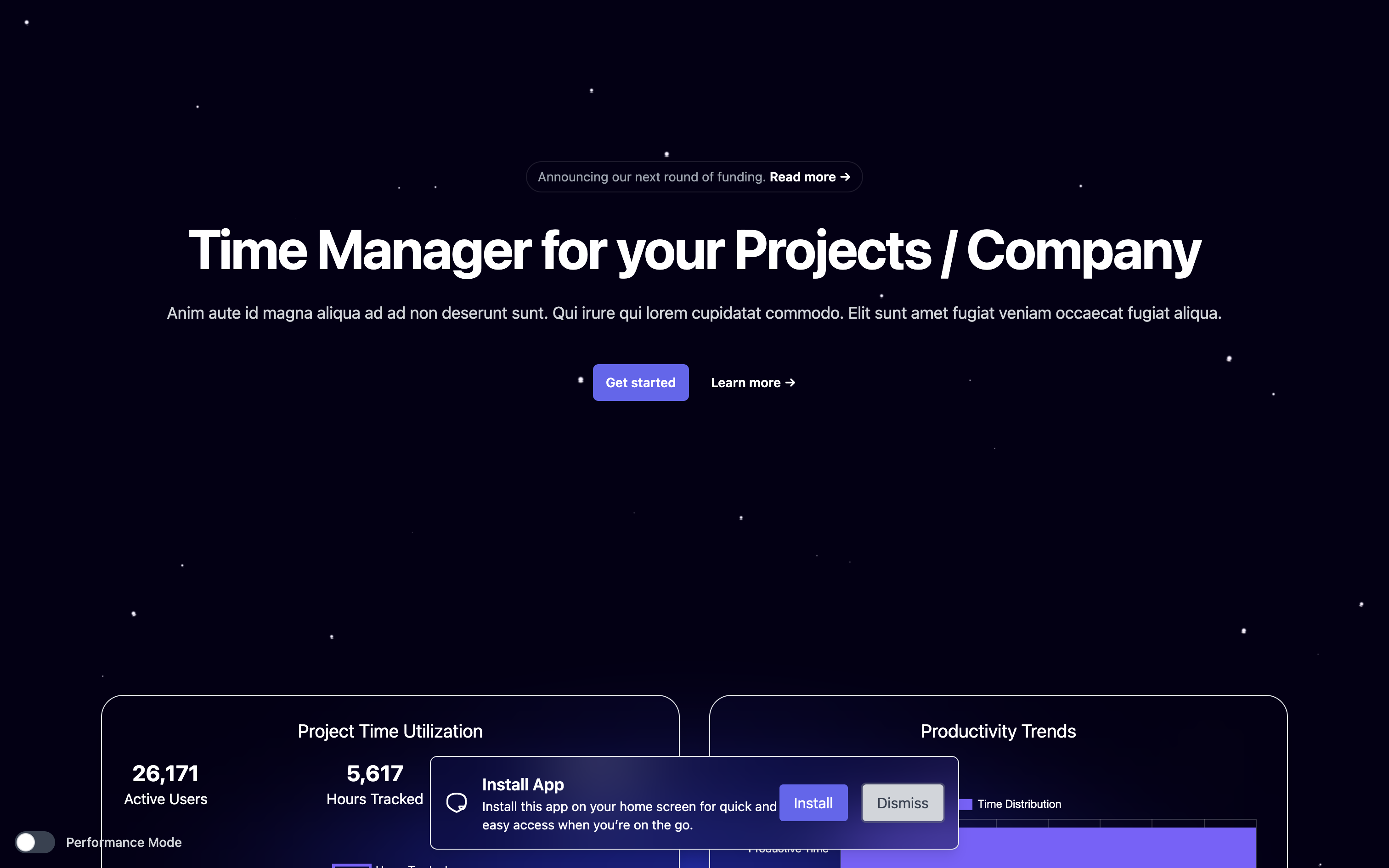TIME MANAGER
TIME TRACKING APP
test account for the showcase site: acc: johnDoe@gmail.com pass: password1
Project Overview
The revolt rises in the halls of Gotham town hall! Rumors of strikes and resignations run, and the main union (CGT-U, which stands for City of Gotham Trade-Union) alerts the mayor and senior officials of the town hall of the urgency of the situation:
- Employees complaining about the working conditions
- Long shifts
- The deplorable state of the city
- Batman’s lack of scruples
- …
To calm the tensions, the town hall decides to make a state of play of the situation, and why not, to allow the municipal workers to have access to some days off to recuperate. For this, it needs to set up a time management application, that you must develop.
User Categories
Within the company, there are three categories of users:
- Employees
- Managers
- General Manager
Managers have the opportunity to group their employees into teams.
Features
Common Features for All Users
- Edit their account information
- Delete their account
- Report their departure and arrival times
- View their dashboards
Manager and General Manager Features
- Manage their team(s)
- View the averages of the daily and weekly hours of the team over a given period
- View the daily and weekly working hours of an employee over a period of time
- View their employees’ dashboards
General Manager Exclusive Features
- Promote a user from the rank of employee to manager
- View the dashboards of all users
- Delete accounts from all users
Usage
-
Create the .env file in frontend and in source folder
-
Launch the app with docker dev
docker compose up -dprod
docker compose -f docker-compose.prod.yml up -d